Resource Allocation in CP360
Resource allocation is a critical process that involves assigning and distributing resources based on priority, importance, and urgency. It ensures efficient resource utilization, improved project management, enhanced decision making, and increased agility.
Optimal resource utilization is achieved through identifying necessary inputs and allocating them appropriately to tasks and projects. This minimizes resource wastage and maximizes productivity, leading to cost reduction and improved efficiency.
Effective project management relies on resource allocation and planning. By creating detailed project plans, organizations can identify required resources and allocate them based on priorities, timelines, and dependencies. This results in on-time project completion and customer satisfaction.
Resource allocation and planning provide valuable insights for informed decision making. Analyzing resource availability helps organizations understand strengths, weaknesses, and limitations. This knowledge aids in making decisions about resource acquisition, capacity planning, and investment priorities.
In today’s dynamic business environment, agility and adaptability are crucial. Resource allocation enables organizations to quickly respond to changing market conditions, customer demands, and unforeseen events. By reallocating resources as priorities shift, businesses can adapt strategies and remain competitive.
Here in CP360, we have feature to track project wise resource allocation in various stages. Below are the feature pointers by which administrators can set how their resource grid will appear.
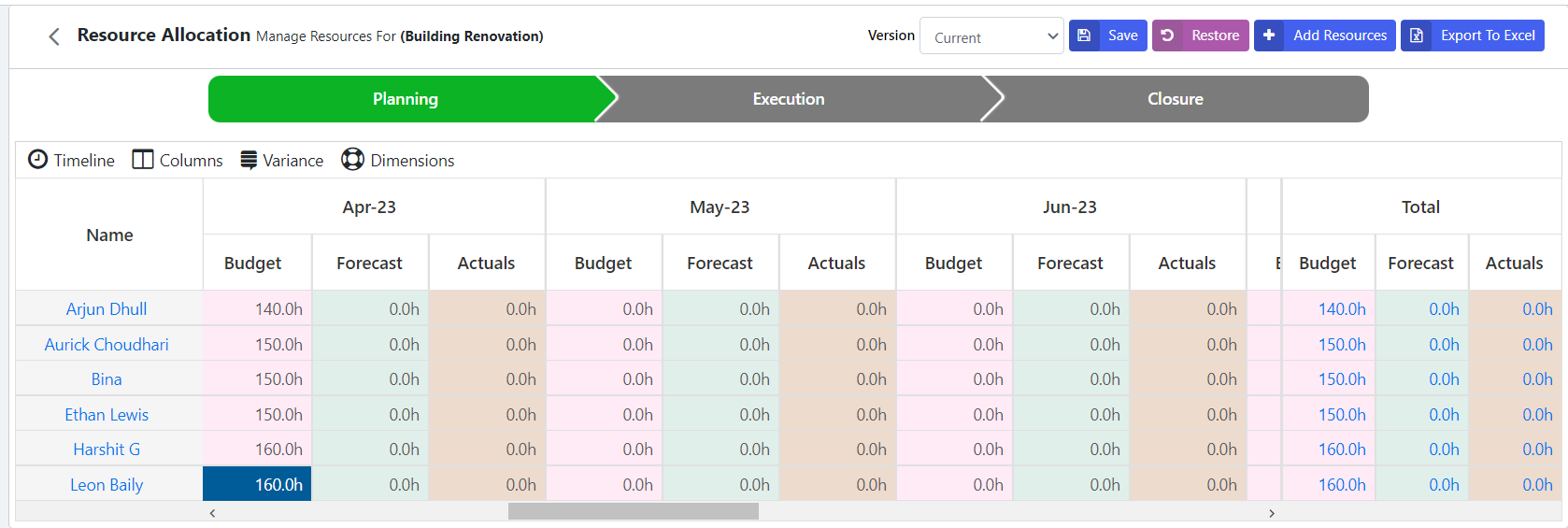
Resource
Users can add resources from Add Resources flow. At a time, users can add multiple resources. After adding resources, it will appear in the grid where users can view resources standard rate per unit of work and can set sell rate and allocate worktim.
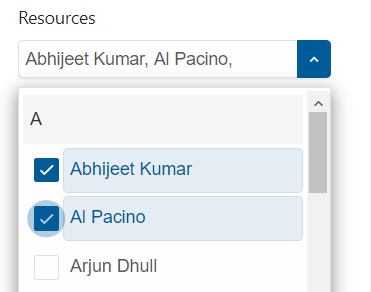
Dimensions
There is system defined dimensions available with the names Budget, Forecast and Actual. Respective of these dimensions one can fill work planned, estimated, or completed by resource in the unit of their choice.
Admin can set color and number format of their choice in which dimension data will appear in the resource allocation grid.
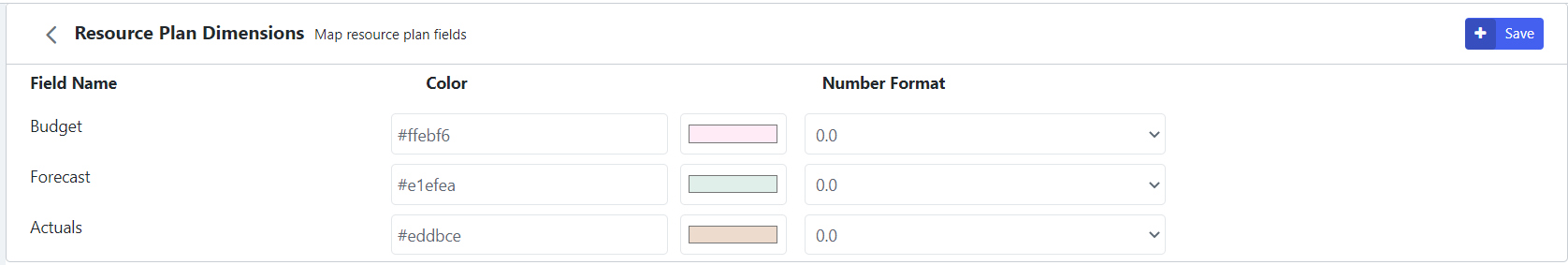
Work Units
Resources work can be captured in Hours, Percentage or FTE. In resource setting administrators can define against which unit they want to capture resource time for all the projects of organization.
Timeline
There are pre-defined timelines like Month, Quarter, Half-Year, Year. There must be only one timeline against which the user can capture resource work throughout the organization. Although it can be viewed against all available timelines.
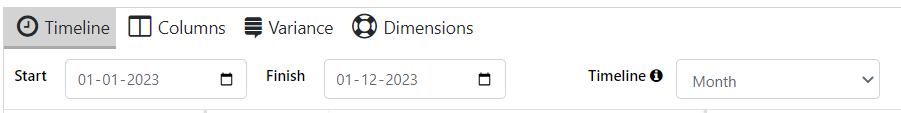
Customized columns
Administrators can manage which columns they want to show users in the Resource Allocation grid. They can hide some sensitive columns like Resource standard rate & sell rate.
Workflow stages
Project goes through various stages and administrator can define in which stage wants user to allow capturing data against dimensions. They can set dimensions read-only according to selected workflow stages. When a project goes in some workflow stage, users cannot add/edit data in the resource allocation grid for read-only dimension in that stage.
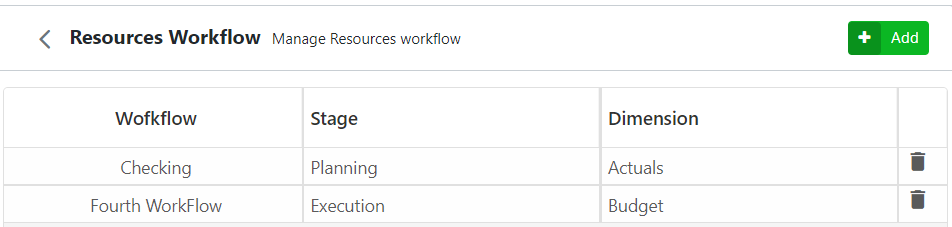
Versions
Users can do data versioning in Resource Allocation. It facilitates collaboration, error detection, and the ability to revert to previous versions, safeguarding against data corruption and facilitating data-driven decision-making processes.
Version gets created when user changes start or finish date of project or timeline format against which they want to capture data.
Import Data using Excel
Single Project Upload
Users can download an excel template having existing data in the grid. Excel have structure of grid. So, users can have similar experiences while adding data.
Bulk Upload
Users can import data from multiple projects of an organization. Users can download an excel template which has headers of columns. Excel had data validations dropdown for required columns which includes data from organization.
Excel import flow has 4 steps.
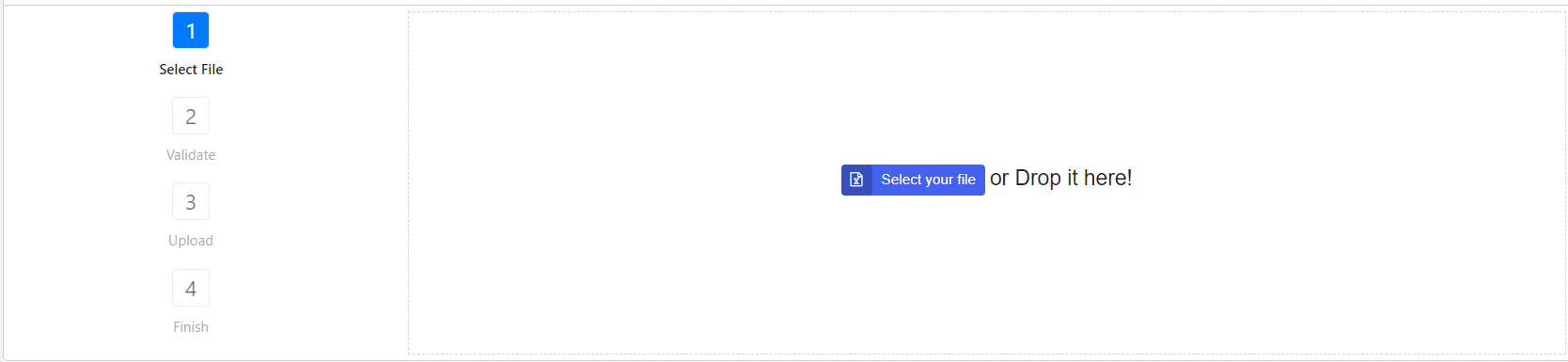
Export Data in Excel
User can export Project wise allocated resources data with all the allowed columns in grid to Excel file.
Conclusion
CP360 offers a comprehensive set of features to track project-wise resource allocation in various stages. Administrators can customize the resource grid by adding resources, setting rates, and allocating worktime. The system-defined dimensions, such as Budget, Forecast, and Actual, allow for accurate tracking of planned, estimated, and completed work. Administrators can also define the units in which resource work is captured, choose the timeline format, and manage the columns displayed in the allocation grid. Workflow stages ensure data capture at appropriate project stages, while versioning facilitates collaboration and decision-making. The ability to import and export data using Excel templates adds convenience and enhances data management capabilities.

